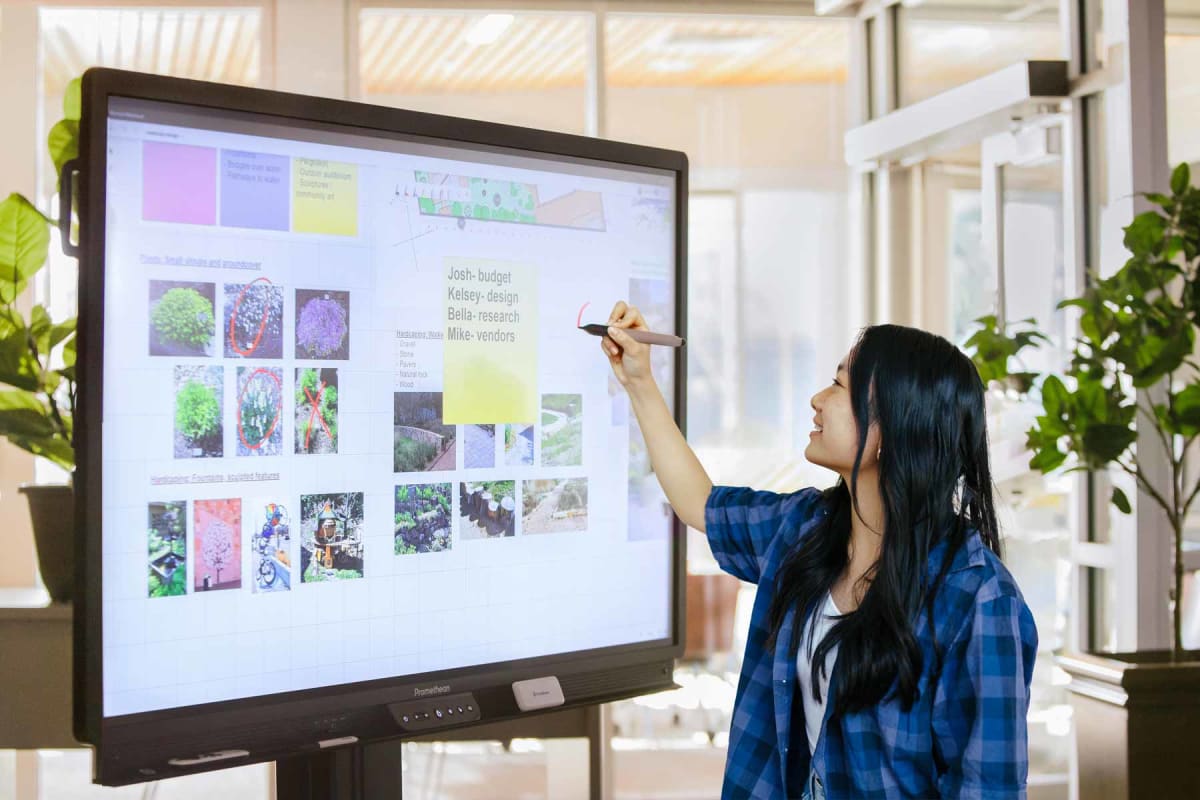
How much does a Promethean board cost?
How much does a Promethean board cost?
$2,000 – $4,500 (65-inch display)
$4,000 – 6,500 (75-inch display)
$6,000 – $10,000 (86-inch display)
Promethean board cost
A Promethean board costs $2,000 to $4,500 for a 65-inch display or $4,000 to $6,500 for a larger 75-inch screen. The basic Promethean ActivPanel 9 costs $3,000 to $5,000 on average, depending on the size. An ActivBoard Premium and Pro cost more for their added features.

| Size | Average cost* | Best for |
|---|---|---|
| 65-inch display | $2,000 – $4,500 |
|
| 75-inch display | $4,000 – $6,500 |
|
| 86-inch display | $6,000 – $10,000 |
|
*Unit prices. No upgrades, delivery, installation fees, or taxes included.

Promethean ActivPanel prices
Promethean's newest interactive boards are their ActivPanel 9 boards, available in three screen sizes: 65-inch, 75-inch, and 86-inch. Prices range from $2,000 to $10,000, depending on the board size and series you select.
| Displays | Average cost* | Features |
|---|---|---|
| ActivPanel 9 | $3,000 – $5,000 |
The most basic model in the series, this is a good option for classrooms and businesses needing a basic interactive display. Specs:
|
| ActivPanel 9 PremiumWith ActivSync | $3,500 – $7,500 |
An elevated ActivPanel 9 with ActivSync for seamless sharing between 2 devices, better sound, and more RAM and internal storage.
Specs:
|
| ActivPanel 9 Pro | $4,000 – $10,000 |
This version has advanced features specifically designed for the workplace with a suite of peripherals for better user experience.
Specs:
|
| ActivPanel LX | $2,000 – $6,200 |
This plug-and-play display is designed to connect a laptop with a single USB-C cable, instantly turning your computer into a large-format interactive display.
Specs:
|
| ActivPanel Nickel | $2,000 – $6,000 |
The most cost-effective display panel with core functionality and features at a great value.
Specs:
|
*Base unit price. Delivery, installation, and taxes not included.

Promethean smart board cost factors
The Promethean board price depends mainly on the screen size and features, but screen resolution, installation method, and add-ons also impact the total price.
Size & features
There is no denying size does matter when purchasing a Promethean board, but so do the features. The more basic models have fewer features and functions, which keeps costs down, meaning you can get a larger board for a smaller price by limiting the features you select.
Screen resolution
Screen resolution is another consideration when purchasing a Promethean board. The ActivPanel 9, Premium, and Pro versions all come with 4K UHD. This ultra-high resolution provides clean, sharp images ideal for workplace presentations and classroom lessons.
The more budget-friendly ActivPanel LX and Nickel series come with 4K resolution. The lower resolution boards are not as sharp and have a narrower viewing angle but will save you money.
Installation method
Promethean boards are most often installed on a floor stand costing $250 to $1,500 for portability. Wall mounting panels cost $150 to $850, with Promethean brand-named products falling at the higher end of that price range.
If you don't have a dedicated IT and maintenance department, a service installer may charge $100 to $500 for mounting and setting up the system, depending on the system size and configuration. Some systems are simple plug-and-play, while others require more labor for hardwiring and integration with existing systems.
| Component | Average price* | Advantages | Disadvantages |
|---|---|---|---|
| Floor stand | $250 – $1,500 |
|
|
| Wall mount | $150 – $850 |
|
|
*Installation hardware price only. Price does not include Promethean board, installation labor, or setup.

Accessories
Promethean offers numerous add-on accessories to improve connectivity, sound, remote viewing, and other functions.
| Component | Average cost | Purpose |
|---|---|---|
| ActiView Visual Presenter | $300 – $500 | High-definition document camera |
| Remote control | $10 – $40 | Screen control from across the room |
| Distance learning bundle | $150 – $160 | Webcam with tripod for remote users |
| Promethean Chromebox | $350 – $500 | Connects the panel directly to the Google play store for easy access to thousands of apps |
| ActivConnect OPS-M | $1,200 – $1,500 | Intel-based streaming device for Microsoft users to create a large-format Windows experience |
| OPS-A | $280 – $310 | Android 12 device preloaded with popular apps for use with the ActivPanel LX |
| ActivSoundBar | $140 – $155 | Plug-and-play device for better sound |
Software add-ons
Promethean offers a variety of add-on software programs that can be used with their interactive whiteboards. Here are some of the most popular add-on software programs:
| Software | Description |
|---|---|
| ActivInspire |
|
| ClassFlow |
|
| PanelManagement |
|
| Symphony Classroom with Merlyn |
|
Promethean board FAQs
How much is a Promethean board compared to other smart boards?
A Promethean board costs $2,000 to $10,000 on average, depending on the screen size and features. In comparison, other brands' mid-size and large smart boards cost $1,500 to $8,000, while a Microsoft Surface Hub costs $9,000 to $22,000.
What is a Promethean board?
A Promethean board is an interactive whiteboard used in classrooms and workplace settings. The large, touch-sensitive display can be used to project images, videos, and other content from a computer.
Can you write on a Promethean board?
Yes, like all interactive whiteboards, you can write and draw on the display using a special pen or stylus and then clear the board using a special eraser tool.
What can I do with a Promethean interactive display panel?
The powerful classroom or office smart board offers many functions, including:
Whiteboard – Write, draw, and erase right on the screen or from a connected device.
ActivSync – Connect your device to the active panel.
Annotate app – Quickly make annotations on the screen.
Multi window – Use multiple windows on the screen for remote users.
Spinner app – Randomize elements quickly.
Timer – Manage time spent on activities and assessments.
Screen share – One or more devices share their screen onto another for better collaboration.
Do Promethean boards have cameras?
Some Promethean boards have cameras, while others do not. Promethean offers a digital learning bundle that includes a web cam with tripod that connects easily to the Promethean board.
How do I clean my Promethean board?
Promethean recommends the use of 70% to 90% isopropyl alcohol or ethanol for effective surface disinfection. To sanitize your Promethean products safely and properly, follow these steps:
Disconnect the board from the power source.
Lightly apply 70% to 90% ethanol or isopropyl alcohol to a 100% cotton microfiber cloth. Do not apply liquids directly to the ActivPanel device.
In a single direction, wipe down the cover glass without applying pressure. Be sure to avoid the narrow sides of the touch bezel.
Lightly clean the remaining surfaces of the unit using the same cloth, avoiding connection points and ventilation holes.
Finally, dry the cover glass with a clean and dry microfiber cloth.
Contact Promethean Technical Customer Support for advice on stubborn marks.
Tips for buying a Promethean board
Promethean can connect you with a selling partner who is an expert in Promethean display boards, but here are some things to consider before reaching out:
Measure the size of your space to get the screen size that optimizes viewing for everyone.
Consider whether a floor stand or wall-mounted display is best for your space.
Decide what features are important to you, such as screen resolution, touchpoints, built-in cameras and speakers for remote users, and software compatibility.
Complete a brief form with Promethean whose reps will help you through every step of the buying process.